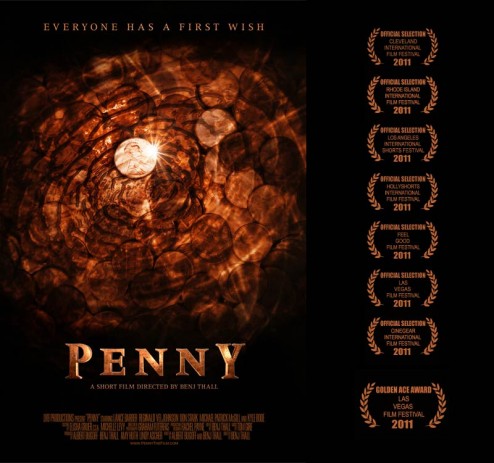Penny is a short film, written by Benj Thall and Albert Bugoff. Penny is a story about an expert plumber, on a quest to save an aging city fountain. He learns that with a little faith, a single penny can make even the most unlikely of wishes come true.
I worked on the visual effects for Penny starting around September of last year. I modeled, animated, and lit a CG penny, as well as composited the final render layers.
Take a look at the trailer:
Penny has been in a bunch of film festivals such as the Cleveland Film Festival, Rhodes Island International Film Festival, The Feel Good Film Festival, HollyShorts Film Festival, Los Angeles International Shorts Festival, Las Vegas Film Festival, CinegearExpo Film Festival.
The film won a Golden Ace Award at the Las Vegas Film Festival!
What I Did:
The movie called for some close up shots of a rare penny with Lincoln on both sides. It would be a magical moment, a dreamlike sequence in slow motion.
I modeled the basic shape using polygons. Using a displacement map I added the details, such as Lincoln and the raised type. At the same time I 3d tracked each shot, matching the lens and camera move.Using Maya the animation was done by hand to block out the timing. I then placed the penny in a rigid body dynamic simulation, baked the keys and adjusted the results to fit my previz animation. For lighting I used Mental Ray, an HDRI and Final Gather.
The Shader:
I used a mia_material_x_passes shader in Maya to achieve the look of the Penny. I knew the directors would want to adjust the reflections and highlights of penny. After doing some test renders, I knew right away I would have to split the diffuse and reflection up in order to achieve this. Unfortunately Mental Ray isn’t as integrated with Maya as I would like. If you do a comparison of the built in render layer passes with the beauty pass of the mia_x shader, you’ll notice they do not match. In order to get a 1:1 match you need to build a custom shader network that is attached to a custom color render pass. This is what that looks like:
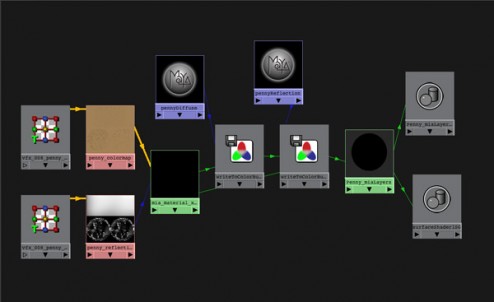
I only used three maps. A color, reflection and displacement map.
The Shots:
Shot01
This is the first shot of the sequence. This shot has the only hand animated penny.
Shot02
Shot03
It took me a bit to get the timing just right on this shot.
Shot04
I had to add the shoe into to the simulation on this shot.